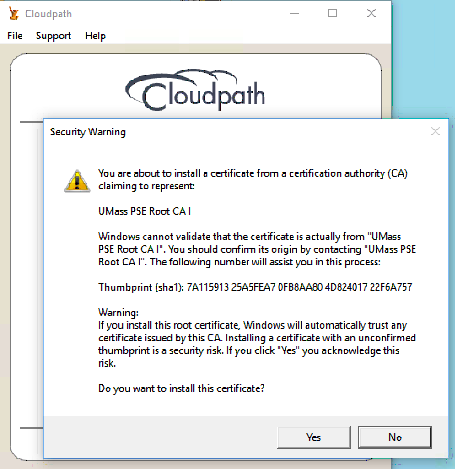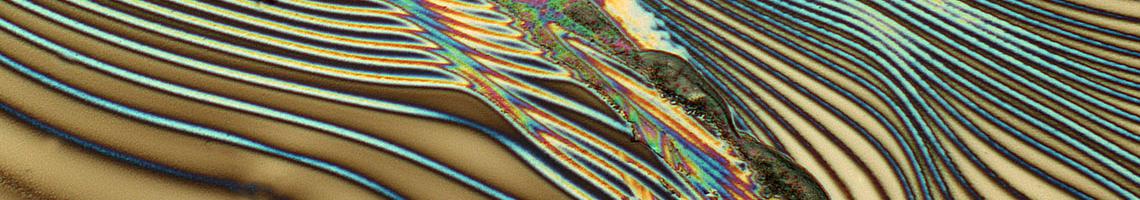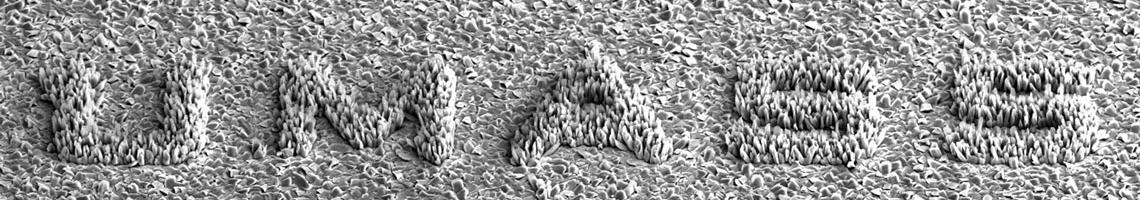PSE-SECURE is the preferred long-term method for using wireless devices within our Department. To connect to it:
- Join the PSE network. Don't "remember the network" or "join it automatically", since this will be a one-time connection.Please don't join PSE-SECURE!
- Open a browser (even if a pop-up browser comes up asking you to authenticate, ignore it and open a real browser).
- Visit a website you haven't been to before. http://secure.pse.umass.edu, http://go.com, or http://ipcalf.com are good choices. We suggest you type the complete URL so that you are not using the built-in search engine. This should be a non-encrypted website. google.com, facebook.com, etc., will not work.
- You should be redirected to the PSE authentication portal. After you answer a couple of questions, a wizard should automatically download and reconfigure your device to connect the PSE-SECURE network using an automatically generated certificate.
At this point, you should be on the PSE-SECURE network and able to use the Internet. For good.
| To sponsor a visitor to the department, please visit this page and create a voucher. |
A few hints and suggestions:
- If you are using Windows, please consider using "Network Settings > Manage Known Networks" to delete any and all networks starting with PSE
- If you are using Windows, please allow the wizard to run:
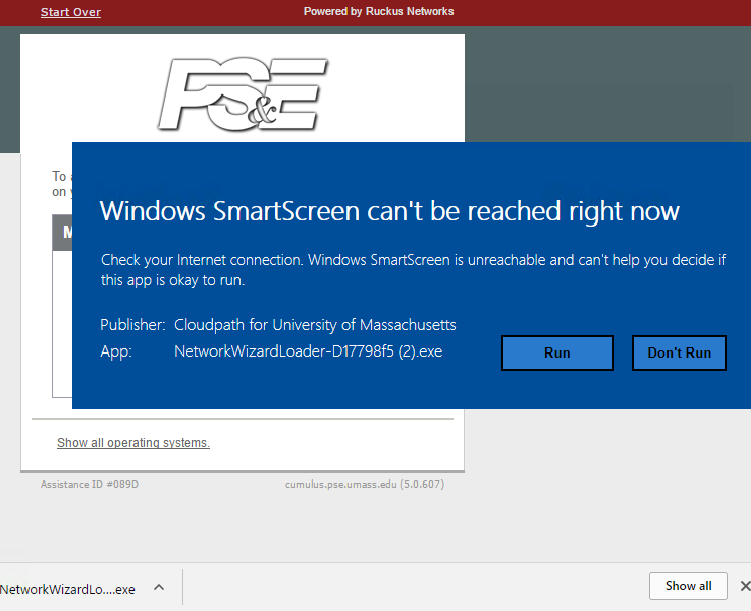
- If you get a security warning about certificate signatures, please accept the UMass PSE Root CA I: