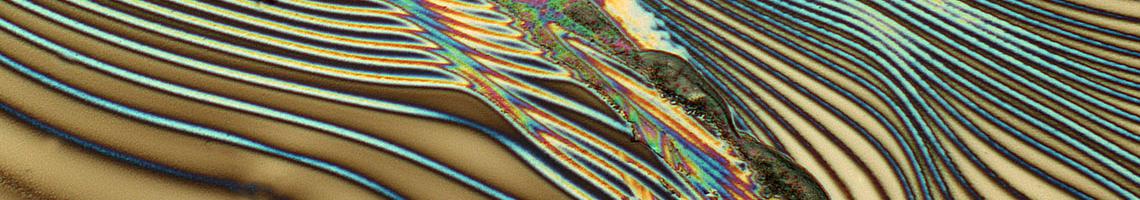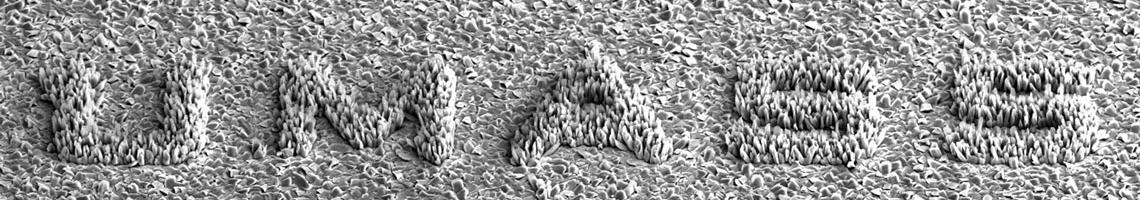Periodic and on-demand backups are available to members of the PSE community.
- Download and install a backup client from https://www.retrospect.com/en/support/downloads. Pick the latest client appropriate for your operating system (Retrospect Client for Windows 16.0.2.101 is the latest Windows client as of 2019-05-06), click on the download link, etc.
- While installing, allow access through the firewall and create a unique temporary password.
- Contact PSE IT, provide us with the temporary password, and you will be added to the backup schedule.
- Contact us for further options, configuration issues, etc.