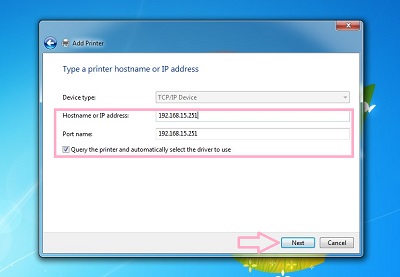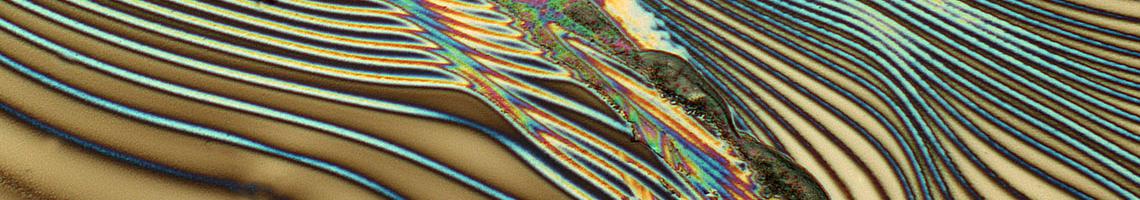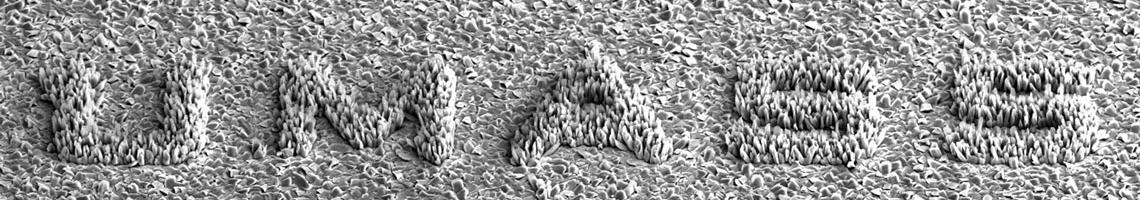Connecting from a Windows computer (Windows 7 Pro used in this example):
- Get connected to the Conte network. A wireless connection works, as does the long blue cable to the left of the printer
- Step Two: Go to Control Panel:
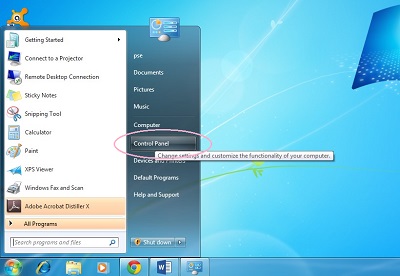
- Step Three: Choose “Devices and Printers”. If you can’t find it, try changing the “View by…” in the upper right-hand corner to “Large Icons”:
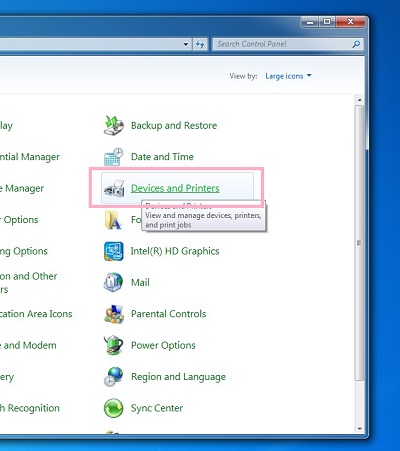
- Step Four: Click on “Add a Printer”:
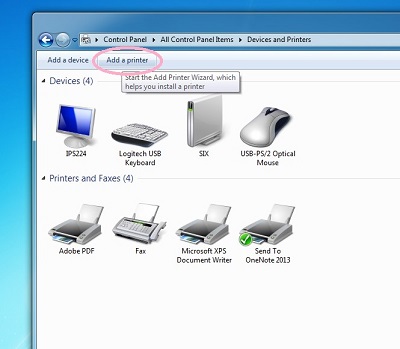
- Step Five: Choose “Add a Local Printer”:
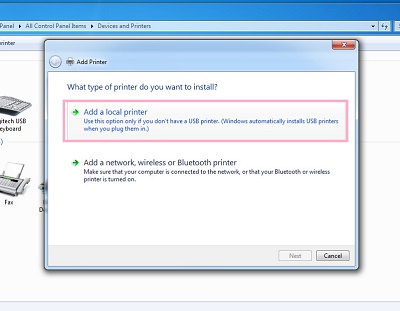
- Step Six: Select “Create a new port; Choose” Standard TCI/IP Port” in the drop down menu under “Type of port”. Click Next:
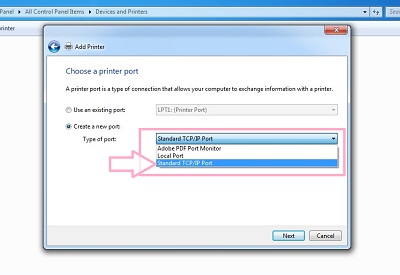
- Step Seven: Where it says “Hostname or IP Address”, type in “172.33.66.99”. Hit “Next”: